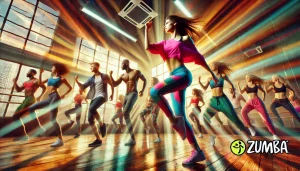We've put together a guide to help you find a application to listen to and download MP3 music on your cell phone and enjoy the best music and your favorites directly on your phone whenever you want. Best APP Music streaming.
In today's world, where music has become a constant companion for many, having apps that allow you to listen to and download music on your cell phone is almost a necessity. These apps not only offer access to a vast universe of songs and artists, but also allow users to personalize their listening experiences, create playlists and discover new sounds.
In this article, we'll explore some of the best apps for listening to and downloading music, providing details on how to download and install each one on your mobile device.
Spotify: The Streaming Giant
Spotify is undoubtedly one of the most popular apps for listening to music today. With a library covering millions of tracks by artists from all over the world, Spotify offers both an ad-supported free plan and an ad-free premium option with additional features. Users can create and share playlists, discover new music through personalized recommendations and even download songs for offline listening.
To download the Spotify app, simply visit the Google Play Store or App Store, search for "Spotify" and select "Install". Once installed, you can create an account or log in with an existing one and start exploring the vast collection of music available.
Apple Music: Apple Aficionados' Choice
Apple Music is Apple's answer to the world of streaming music. Offering more than 75 million songs, curated playlists and live radio, Apple Music integrates seamlessly into the Apple ecosystem, allowing for a smooth user experience for those already using the brand's devices. Like Spotify, it allows users to download music for offline listening.
To install Apple Music, iOS users can find the app pre-installed on their devices, while Android users can download it from the Google Play Store. The subscription includes a free trial period, after which a monthly subscription is required.
YouTube Music: For Video and Music Lovers
YouTube Music is a platform that combines the vast collection of music available on YouTube with the convenience of a dedicated music streaming application. It offers audio versions of videos, a wide variety of playlists and the option to download music and videos for offline playback.
To download and install YouTube Music, go to the Google Play Store or App Store, search for "YouTube Music" and follow the installation instructions. There is a free version with ads and a premium version without ads and with download features available.
SoundCloud: The Paradise of Independent Artists
SoundCloud is unique in its approach, offering a platform where independent artists can share their creations with the world. With a mix of commercial music and exclusive tracks, it allows users to discover new artists and genres. SoundCloud also offers the option of downloading some songs, depending on the permissions granted by the artist.
To install SoundCloud, visit the Google Play Store or the App Store, search for "SoundCloud" and select "Install". The application offers both a free version and subscription options for additional features.
Deezer: Musical Diversity and Podcasts
With over 56 million tracks, personalized playlists and podcasts, Deezer is an excellent choice for those looking to diversify their music experience. It offers features such as offline mode, so you can download your favorite songs and listen to them without the need for internet.
To download Deezer, go to the Google Play Store or the App Store, search for "Deezer" and proceed with the installation. The application offers a free trial period for the premium version, after which you can opt for a monthly subscription.
Amazon Music: For Prime Subscribers
Amazon Music offers access to a large selection of ad-free music for Prime subscribers, as well as options for purchasing songs and albums. With features such as offline playback and integration with Echo devices, it's a great option for those already within the Amazon ecosystem.
To download Amazon Music, simply go to the Google Play Store or the App Store, search for "Amazon Music" and install the app. Prime subscribers have access to over 2 million songs at no extra cost, while Amazon Music Unlimited offers an even larger catalog for a monthly fee.
Conclusion
Apps for listening to and downloading music have transformed the way we access and enjoy music in our daily lives. Each of the apps listed offers its own advantages and particularities, making it important to choose the one that best suits your musical needs and listening preferences. Installing a music app on your cell phone not only enriches your listening experience, but also supports artists by providing a platform for their music to be heard. By choosing to download music apps, you open yourself up to a world of sounds, rhythms and melodies that are waiting to be discovered.